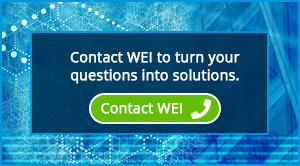60% of IT decision makers indicated that DRaaS is included in the company’s DR strategy.1
60% of IT decision makers indicated that DRaaS is included in the company’s DR strategy.1
Cloud services are popular options to explore and incorporate for many of today’s enterprise organizations. Chief among them in popularity is Disaster Recovery as a Service (DRaaS). According to a report by MarketsandMarkets, the market for DRaaS will grow from $1.68 Billion in 2016 to as high as $11.11 Billion by 2021.2 In fact, an IDC report referenced by TechTarget, goes so far as to say that use of the cloud for disaster recovery is second only to backup as the most popular cloud use case.3
Is DRaaS for everyone? Should your organization consider it? This paper explores the growing popularity of this cloudbased service and poses 10 key questions to ask before any organization makes the leap.
DRAAS: THE BASICS
Many organizations are intrigued by the concept of DRaaS: The biggest lure? You may no longer have to pay capital costs (CapEx) to set up and staff your own secondary data center in order to recover systems after a disaster. In the days before cloud, this dual-site/dual-expense used to be one of the few ways to ensure rapid recovery of systems after a disaster affected a company’s primary data center. Due to its cost, this was an option typically reserved for large companies or those in highly regulated fields, such as finance or healthcare. DRaaS now brings this concept in reach for many small-to-midrange organizations. Other organizations may be considering DRaaS because their other data centers are full and they are unable to add more equipment.
Today, DRaaS providers offer many different variations on the theme of cloud-based recovery. How you think of DRaaS, however, has as much to do with your company’s own perceptions and the specific DRaaS provider you use as it does with any working definitions of the concept.
Whatis.com defines DRaaS, in part, as “the replication and hosting of physical or virtual servers by a third party to provide failover in the event of a man-made or natural catastrophe.”4 In truth, replication represents just one end of the continuum of cloud services offered in the area of disaster recovery. Some providers may veer more toward a form of Backup as a Service (BaaS)—giving access to copies of files previously backed up to a cloud environment. Others may focus more heavily on hosting key systems (virtual and physical) via their virtual machine counterparts at the provider’s site. Still others will emphasize system replication, similar to what a company would do when populating and supporting its own secondary site.
With all of these variations, how can an organization decide whether or not to move forward with
DRaaS? DRAAS: THE COST
The on-going, usage-based operating cost (OpEx) of cloud services is often a welcome change from an organization’s traditional, sizable CapEx costs. Determining the cost of DRaaS, however, comes down to the same equation as the cost of many other cloud services. It really comes down to three factors:
- How much cloud storage will you use?
- How much cloud-based compute resources do you need to make your DR strategy work?
- How much bandwidth will you use to get your data to/ from the cloud provider?
Often, the real answer to this 3-part equation surprises organizations. While they save money on CapEx costs, organizations may be surprised to see unexpected spikes in operational costs surrounding DRaaS. (Question 10 later in this Tech Brief also offers more information about the cost of DRaaS.)
10 QUESTIONS TO ASK ABOUT DRAAS
WEI fields a lot of questions from clients about the Cloud and where it makes sense for their IT environments. Here we offer 10 starting questions to help organizations considering DRaaS.
1. Can My Data Be Stored in The Cloud?
This is one of the frequent questions to arise when we discuss cloud-based disaster recovery solutions with clients. Should your data be stored in the cloud? Should you store it on someone else’s hardware? Sometimes the answer to this question is, “No, I don’t trust it.” Highly regulated industries, such as finance or healthcare, may find they need more control over their data in order to comply with strict requirements for data compliance and security. Does the data need to be encrypted? Here, it pays to discover what’s viable, given your organization’s own compliance or security policy. Some DRaaS providers may still offer the assurance, industry practices and designations required to allay such concerns, but it pays to find out ahead of time.
2. How Much Data Do You Need to Store in the Cloud?
You’ve heard the expression, “Time is money?” Well, in the world of cloud, storage is money, too. Learn how much money you are talking about when it comes to DRaaS. Some DRaaS providers use efficient technologies to help reduce or compress the amount of your data stored in their cloud environment. If they do, can they pass that savings on to you?
3. Is the Data Worth Storing in the Cloud?
Does everything fit in the cloud? Usually, the answer is, “No, not everything is worth storing there.” When it comes to disaster recovery, not all of your applications and data are created equal. Certain data you’re willing to risk; other data you’re not. Some types of data may not warrant the cost and expense of replication to the cloud. In the event of downtime, other types of data may tolerate a much longer recovery time that be handled better with your organization’s current data protection or backup methods.
Since cost factors into DRaaS, make sure the data and applications you plan to protect warrant this method. You may decide DRaaS makes sense only for Tier 1, missioncritical applications with very short downtime requirements.
4. How Will You Get Your Data to the Cloud Provider?
The process of initial on-boarding of a large amount of customer data, as well as on-going updates, is a real factor to consider for DRaaS. If the whole point of DRaaS is to ensure your data can be recovered in the event of a disaster, make sure you know how long it will take to get the data in that state at the provider’s site and how long it takes on an on-going basis. This has as much to do with recovery point objectives (RPO) and recovery time objectives (RTO) as it does to do with the logistics of getting the data to/from the provider’s site.
What if you have 50TB of data you need to put in the cloud but you only have a 100-Mbit Internet connection? That method could take you four months to get your data there. If there’s a disaster in that four-month period, does that mean you are unprotected? For larger data sets, many DRaaS providers offer faster, manual options for initial cloud “seeding.” These may involve your organization copying data locally to an appliance or to backup tapes, then shipping those to the provider for an initial upload of data to their site.
5. How Will You Get Your Data Back?
This question is at the crux of DRaaS: How does it help you restore that data in the event of a disaster? This should be spelled out and understood prior to signing on the dotted line with any DRaaS provider. The provider should have many expectations and provisions spelled out in detail in their service level agreement (SLA).
6. How Quickly Can You Restore?
Will it take you three weeks to recover 10 TB of data? For key disaster recovery scenarios, make sure you understand how long it will take to recover your data or systems. One essential? Make sure your organization is performing scheduled, on-going tests of your DRaaS capabilities.
7. Is Your Bandwidth Good Enough?
Organizations considering DRaaS need to evaluate whether or not their bandwidth and internet connections are robust enough for transmitting data to/from the DRaaS provider. The faster you can transmit data to/from the provider, the more data you can store in the cloud. This is one of the first things WEI explores with organizations considering expanding their use of cloud services.
8. What Type of DRaaS Makes Sense?
Remember we mentioned the continuum of DRaaS services earlier? There’s a wide spectrum available—from hyperscale web services to more personalized, managed services, from local backup service extensions to the cloud to full-replication services. WEI often helps clients sort through these options, based on the organization’s unique requirements for backup, disaster recovery, availability and business continuity.
9. What Happens Right After a Disaster?
Make sure you understand the steps involved in declaring a disaster, failover and failback, as well as what’s expected of your organization and the service provider during this time. This may be spelled out in the provider’s SLA. Some providers also offer (and follow) a runbook of specific steps to follow post-disaster.
10. How Much Will It Cost?
As mentioned at the start, storing your data in the cloud still means you have to pay for the privilege. Large amounts of storage tend to equal high cost. Fast recovery equals high cost. High bandwidth equals high cost. These all need to be factored in when exploring disaster-recovery in the cloud.
Conclusion
These questions offer a good starting point for organizations considering DRaaS. Since many questions often have complex or fuzzy answers, organizations often benefit from expert advice in this area.
Sources:
1. IDG Research commissioned by WEI, April 4, 2017.
2. Disaster Recovery as a Service Market worth 12.54 Billion USD by 2022. MarketsAndMarkets.com
https://www.marketsandmarkets.com/PressReleases/recovery-as-a-service.asp.
3. Demand grows for disk, cloud storage backup market. James Alan Miller, Tech Target. January 2017. https://searchdatabackup.techtarget.com/feature/Demand-grows-for-disk-cloud-storage-backup-market.
4. Disaster Recovery as a Service (DRaaS). Margaret Rouse of Whatis.com contributing author to TechTarget. https://searchdisasterrecovery.techtarget.com/definition/disaster-recovery-as-a-service-DRaaS
About WEI
WEI is an innovative, full service, customer-centric IT solutions provider.
Why WEI? We go further.
At WEI, we’re passionate about solving your technology problems and helping you drive your desired business outcomes. We believe in challenging the status quo and thinking differently. There are a lot of companies that can take today’s technology and create a great IT solution for you. But we do more. We go further. And we have the customer, vendor and industry awards to prove it. WEI is a premier technology partner, who always puts our customers first while providing the most innovative solutions for over 30 years.